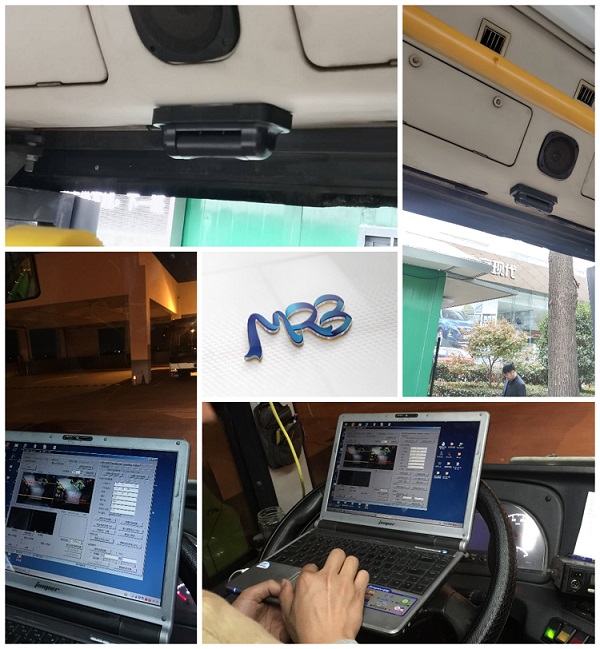The connection is very convenient and fast. After the HPC168 automated passenger counter is powered on and connected with the network cable, it can be connected with the software. After opening the software provided by us (software installation free), modify the IP at the top of the main page of the software to 192.168.1.200 (the software defaults to 192.168.1.253), and click "connect" to complete the connection. If the main page displays the image taken by the lens of HPC168 passenger counter, the connection is successful.
In the lower right corner of our passenger counting system software is the "system" section, and click "parameter set" to make relevant settings“ The "network
setting" interface provides IP settings and server settings. Click "read network param" to read the IP data of the device, and then you can modify the IP. The server address format is http://192.168.1.200:8900/dataport , the server
port is 8900. Add port 8900 in the computer firewall to send data to the computer normally. In "device param setting", select the communication protocol (generally HTTP protocol) of the device and the "WiFi" setting of the device“ Ch param setting "is the count parameter setting of the device.
The lower left corner of the main page is the data display. After setting, you can see the in and out data of the population here.
CONTACT US
When you are keen on any of our items following you view our product list, please feel free to make contact with us for inquiries
LET’S GET IN TOUCH
Don’t hestiate to ask us something. Email us directly paul@mrbretail.com or call us at +86-13361992985
Post time: Aug-26-2021