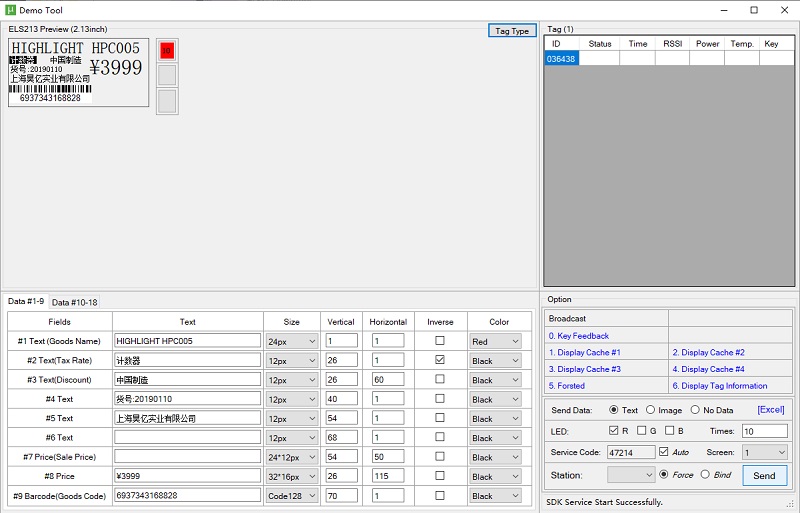First of all, the software "demo tool" of digital price tag system is a green program, which can be run by double clicking. First take a look at the upper part of the homepage of digital price tag software. From left to right, there are "preview area" and "list area" of digital price tag, and the lower part is "data list area" and "operation option area".
In the list area of digital price tag, you can add, edit and delete the digital price tag list through the right-click menu. At the same time, the software program will check the validity of the ID of digital price tag and delete invalid and duplicate IDs. You can choose to add, modify or delete a single tag through the right-click menu, or you can choose to enter "manual input" manually. In this way, you can enter the IDs of multiple digital price tags in batch (it is recommended to copy Excel files or use "barcode scanning gun" for rapid entry).
The data list area can change the text value, position (x, y) and font size of the data field. And you can choose whether to display in reverse color and color( Note: it is recommended that the number of words displayed on the whole screen be limited to 80 characters).
The operation options area includes broadcast options (used to control all current tags) and send data options.
For more relevant questions, please contact our after-sales personnel for consultation. For other digital price tags, please click below Picture:
Post time: Sep-09-2021